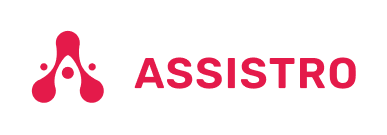Zapier does not have native integration with WhatsApp. However, there are some third-party tools and extensions that allow WhatsApp Zapier Integration. These platforms provide access to the WhatsApp Business API, through which WhatsApp is mostly used for Business purposes. They also offer a Zapier integration that lets you send and receive WhatsApp messages automatically via Zapier and perform any written action on other applications like Gmail, Google Sheets, Slack, etc.
Below are some suggestions that provide WhatsApp Zapier integration :
- Trengo
- Get.chat
- SyncMate
- WATI
- Timelines AI
Trengo
Trengo is a customer communication platform that allows businesses to centralize their customer conversations from various channels, including WhatsApp, email, social media, and more. With its integration with Zapier, it enables seamless connectivity between WhatsApp and other apps and services, empowering businesses to streamline their communication workflows.
How to use Trengo for integration:
To use Trengo for WhatsApp Zapier integration, you need to have a WhatsApp Business account, a Trengo account, a Zapier account, and an account on the application you want to connect. Link WhatsApp Business API with Trengo. Make a new Zap in Zapier. Pick the app and event that starts the Zap. Connect and set up the trigger app. Pick Trengo and “Send a Team Chat Message” as the action. Link Trengo with Zapier using the API key. Map the trigger app fields to the Trengo message fields. Test and turn on your Zap.
Pros:
- Handle WhatsApp messages faster and more consistently within your existing workflow.
- Connect WhatsApp with various third-party apps and services and create custom workflows
- You can create Zaps that automate a wide range of WhatsApp tasks.
- Trengo and Zapier can scale to meet the needs of businesses of all sizes.
Cons:
- May face some constraints or issues with specific actions or data syncing between WhatsApp and other platforms via Zapier and Trengo.
- Requires technical knowledge and initial configuration to set up the integration via Zapier and Trengo.
- May incur additional costs beyond the base subscriptions of Zapier and Trengo depending on the scale and usage of the integration
My POV :
It was a little difficult to connect to WhatsApp API and also needed some technical knowledge to understand all the features. Although it offers a 14-day free trial, it may not be enough to understand the features if the user is from a non-technical background. Would only recommend it if you are not an SME or have enough technical knowledge and are interested in investing some for efficiency and scaling.
Get.chat
Get.chat is a platform that acts as a bridge between WhatsApp and Zapier, allowing users to connect and automate their WhatsApp conversations with other apps and services through Zapier. Zapier’s vast library of supported apps allows for endless possibilities when integrating WhatsApp with other tools and services. You can connect WhatsApp with popular applications like Gmail, Slack, Google Sheets, Trello, and many more. This opens up a world of automation and data synchronization, enabling you to create customized workflows that suit your business needs.
How to use Get.chat for integration:
To use Get.chat for WhatsApp Zapier integration, one needs to have a WhatsApp Business API account, a Get.chat account, a Zapier account, and an account for the app you want to integrate with WhatsApp and also need to get a WhatsApp Business API key from Get.chat, which is included in their subscription plan. Link WhatsApp Business API with Get.chat. Make a new Zap in Zapier. Pick the app and event that starts the Zap. Connect and set up the trigger app. Pick Get.chat and “Send a WhatsApp Message” as the action. Link Get.chat with Zapier using the API key. Map the trigger app fields to the WhatsApp message fields. Test and turn on your Zap.
Pros:
- Set up and manage automation workflows easily with custom triggers and actions via Get.chat and Zapier.
- Integrate WhatsApp with hundreds of other apps and services seamlessly via Get.chat and Zapier.
- Engage with customers more effectively with automated replies, notifications, and updates via Get.chat and Zapier.
- Save time and resources by automating routine tasks via Get.chat and Zapier.
Cons:
- Requires 360dialog account which is a paid account.
- As Get.chat depends on Zapier for integration any issues or changes with Zapier could affect its performance.
- It can be a little complex to set up if the user is not from a technical field.
Here’s a link on how to use Get.chat for WhatsApp Zapier integration :
My POV :
If the company already has a 360dialog account then Get.chat is a great tool for WhatsApp Zapier integration. It is easy to use and provides great flexibility and scalability. This tool can be used by Business operation that provides technical services or has a technical team to maintain data using such sites/tools. But for small businesses, it may not be a good option to go for. There are definitely other tools that are relatively easy for them to use.
SyncMate
SyncMate is a Chrome extension that helps users organize and track leads. By utilizing Zapier-SyncMate integration, users can create a powerful lead management system that can help automate tasks, track leads, and measure results. Using the vast list of apps offered by Zapier, users can indirectly connect WhatsApp data with any other popular applications and keep track of their leads and deals in one place.
Zapier-SyncMate integration can help you generate reports on your leads, such as their activity and conversion rates. This will give you valuable insights into your lead management process and help you improve your results and overall business performance.
How to use SyncMate for integration:
For using SyncMate, simply add the SyncMate extension to any of the browsers. With that, you need to have a WhatsApp account, a Zapier account, an account on Assistro, and the app you want to connect with. Create a Zap in Zapier and link SyncMate with Zapier using the Assistro account. Select the start event and trigger event. Enter the custom parameters and publish the Zap. Now, go to Assistro and click on the WhatsApp icon in the WhatsApp X Zapier column. As a result, whenever you perform the start event, the triggered action will take place simultaneously in the selected application.
Pros:
- It is a Chrome extension so free to install and use. Also, the paid features are relatively cheaper than other available options thus a cost-effective option for SMEs.
- Does not require any technical knowledge as it’s a simple Chrome extension.
- Unlike other tools, does not have a separate user interface.
- The Schedule Messages feature of Syncmate allows users to predefine and reuse message templates for their scheduled messages, saving you time and effort.
Cons:
- It only offers one-way services.
- Only WhatsApp-limited data can be accessed.
- Business operations may face some issues if there is any issue on Zapier’s side.
My POV:
As it’s a Chrome extension, it is easy to download and use. It provides a wide range of features from creating contact to tracking leads and tasks. Through SyncMate, we can integrate WhatsApp with Zapier and can easily keep track of leads and also connect with various other CRM tools. Also, the schedule message feature saves a lot of time by allowing bulk scheduled messages with a pre-defined template saving a lot of time and effort. Its paid plans are also relatively cheaper thus the best option for small businesses. But it only provides one-way service i.e., the business owner can only send the automated message to clients and only WhatsApp-based data can be stored.
WATI
WhatsApp Advanced Integration (WATI) is a WhatsApp API provider that allows businesses to integrate WhatsApp with their CRM, marketing automation, and other business applications. WATI also offers a Zapier integration that lets users send WhatsApp messages automatically via Zapier and perform any defined action on other applications like Gmail, click up, Slack, and more.

How to use WATI for integration:
To use WATI for WhatsApp Zapier integration, you need to have a WhatsApp Business API account, a WATI account, a Zapier account, and an account for the app you want to integrate with WhatsApp, and along with that a WhatsApp Business API key from WATI. Link the WhatsApp business API with WATI. Create a new zap in Zapier. pick the app for connection. Link WATI with Zapier using the API token. Set the start event and trigger action on both the app, WATI, and the app you selected respectively. For example, you have selected click up app where triggered action will be performed. You have set “create a new contact” as the start event and “create a new list” as the triggered action. Enter the template name, broadcast name, and custom parameters. Test and publish your Zap.
Pros:
- Set up and use the WATI integration with Zapier easily and quickly.
- Automate various tasks related to WhatsApp with the WATI integration with Zapier.
- Add more Zaps as your business grows with the WATI integration with Zapier
Cons:
- Setting up and configuring the integration may require technical knowledge or assistance.
- Downtime or issues with any of the apps could affect your automation.
- Advanced features and higher usage may require paid plans for WATI and Zapier.
Here’s a link on how to use WATI for WhatsApp Zapier Integration :
My POV :
It is also a great tool for WhatsApp Zapier integration. Can be easily downloaded and used and provide great flexibility and scalability. Users only need to have a WhatsApp API account and link it to WATI. Provides all the basic features in the free plan but if you need more enhanced performance then should go for its paid plans. WATI and Zapier integration is also a relatively new tool thus there may be some limitations to usage.
Timelines AI
Another third-party tool that makes WhatsApp Zapier integration possible is Timelines AI. It is a powerful platform that allows seamless integration between WhatsApp and Zapier, providing users with advanced automation capabilities. By connecting WhatsApp with Zapier, Timelines AI enables users to automate their messaging workflows, streamline communication processes, and enhance productivity.
How to use Timelines AI for integration:
For using Timelines for WhatsApp Zapier integration, users need to have a WhatsApp Business API account, a Zapier account, a Timelines AI account, and an account on the app they wish to connect with. Along with that, need to have the ‘API Gateway’ plan in TimelinesAI, which is paid. Link WhatsApp with TimelinesAI. Make a new Zap in Zapier. Pick the app and event that starts the Zap. Connect and set up the trigger app. Pick TimelinesAI and “Send Template Message” as the action. Link TimelinesAI with Zapier using the API token. Enter the template name, broadcast name, and custom parameters. Test and turn on your Zap.
Pros:
- Automate responses, enable instant replies and facilitate faster interactions on WhatsApp with Timelines AI.
- Automate repetitive tasks, reduce manual effort, minimize errors, and increase efficiency with Timelines AI.
- Connect WhatsApp with hundreds of other apps and services via Zapier with Timelines AI.
- Create tailored workflows to automate tasks according to your specific needs with Timelines AI.
Cons:
- Setting up complex automation workflows may require time and an understanding of the platform.
- Certain actions or features may not be available due to WhatsApp restrictions.
My POV:
As a user, it provides great ease of use and flexibility. I’ve been able to automate a number of WhatsApp tasks, such as sending welcome messages to new customers, sending follow-up messages to leads, and even sending automated surveys. Its user interface is also somewhat very similar to WhatsApp so it was very easy to understand if you are from a non-technical background then definitely give it a try. But only offers a 10-day free trial and the cost of paid plans will not be a good option for small businesses.
Conclusion :
WhatsApp Zapier integration lets you automate and connect WhatsApp with other apps. You can use tools like WATI, Trengo, or Get.chat to create Zaps that send or trigger WhatsApp messages. This can save time, boost efficiency, and enhance performance. There are also other tools like 360dialog, Referral Yogi App, etc. Each tool has its own benefits and drawbacks. Some tools are more technical like WATI, which will be a great option for Businesses that have separate technical teams and are open to investing some money to increase business efficiency whereas some are more user-friendly like Timeslines AI and SyncMate, which are more cost-effective options for small to medium size enterprises. Different businesses may prefer different tools based on their needs and budget.